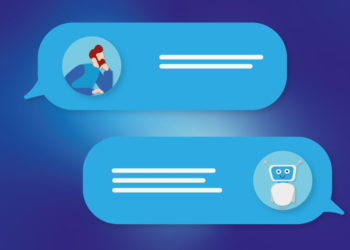Unless you’ve been living under a rock for the past 10 years, you’ve heard of UPI. How can you not, with UPI having blown up the way it has?
Be it a retail showroom in a shopping mall or a vegetable cart by the side of the road, the UPI QR scanner is something that all of them have. I mean, most of us have gotten used to walking around with no cash in our wallets for this exact reason!
If you haven’t had the opportunity of using UPI yet, get ready for your life to change. It is a one-time simple set-up process, and you can use it anywhere!
Let’s find out more about UPI and how you can set it up in the Paytm Payments App.
How does UPI work?
UPI, or Unified Payments Interface, is a payment platform that was set up by the National Payments Corporation of India. This system essentially uses mobile data to access the network and facilitates instant fund transfer from bank accounts.
Earlier, if you wanted to pay for a purchase in a retail store using digital means, you would probably have to use either debit or your credit card. Well, with the advent of UPI, your phone is enough!
And the best part?
You can send money to anyone — merchants and buyers alike. This means, if you want to buy a couple of coconuts from the market, you can use UPI. If you want to send some money to your friend, you can also use UPI.
How can I create Paytm UPI account?
Now, anytime you hear of bank transactions and new account registrations, you might flash back to lengthy forms and complicated access codes. After all, that’s what we normally associate with bank accounts, isn’t it?
Well, not with UPI!
So revolutionary is this financial product, that it is as easy to set up as it is to use. All you need is to have your mobile number linked with your bank account, and a smart phone with a decent internet connection.
Step 1:
Download the Paytm Payment mobile application.
No surprises here, guys. After all, you can’t use an app without downloading it!
Step 2:
To set up your UPI address, the first thing that you need to do is to enter your mobile number. The app will automatically send an SMS from your mobile to verify your phone number.
Step 3:
Select your bank name from the drop-down list. The UPI network is available only to participating banks.
If you ever had an any doubt about the popularity of UPI, just take a look at the growth statistics. When it was launched in 2016, only 21 banks decided to participate. As of 2023, however, the UPI network has already expanded to 381 banks.
Once you have selected your bank, your saving account details will be fetched automatically from the system and displayed for your confirmation.
Step 4:
As a security measure, you will have to set up a UPI pin.
This serves the same purpose as the pin for your debit or credit card — it is an added layer of security.
Step 5:
Make your first payment!
The Paytm Payments app is as easy to use as it is safe.